From enhanced webinar features to improved user experiences, Webex 43.6 has landed with some major updates ready to explore!

Feature highlights for this update
Make series contributors, cohosts for webinars in the series
To increase collaboration, webinar series contributors can allow the others in the series cohost access to their webinars. If contributors are added or removed from the series, their cohost access changes accordingly.
Webinar options aligned in the scheduling page and the Webex App
Webinar hosts can edit all webinar options and participants privileges in the scheduling page before the webinar begins. Rest easy knowing that you can set preferences before your webinar begins so you don’t have to spend time during your webinar setting them. For example, you can enable chat from the scheduling page, the same way you can enable it during the webinar.
Host and cohost to have the same privileges when scheduling
To increase collaboration between hosts and cohosts, cohosts now have the same privileges as the host on the webinar scheduling page, if the cohost has a webinar license.
Note: Cohosts can’t change the webinar template selected by the host or delete the webinar. They can only access their own library of custom registration questions.
Site with internal label for meeting participants
The Internal label for meeting participants is now based on an org membership. Users who belong to the Control Hub org that owns the site gets the internal label. This works for devices as well.
Note: Custom labels, if configured for SSO sites managed in Site Administration, work as they did before (no change).
Sites with required user fields can now update to Control Hub
The ability to mark user profile fields as required for Control Hub orgs, along with new user profile fields such as alternate phone 1 and 2 for Control Hub users is currently in Beta testing.

Pre-meeting experience
Webex site user experience improvements
The Webex site has an updated look and feel:
- Simplified navigation
- Updated look and feel.
- All existing Meetings ‘site’ features supported.
- Dark mode support coming in a later update.
Other features are now located in More Features which can be access by clicking on your profile picture.
Note: The default background colour is now grey. If you have applied a custom banner or logo to your site, you can update the background colour from white to transparent.
Improved first-time join meeting flow for Mac
We improved the experience for users downloading Webex Meetings for the first time on Mac to join a meeting. Cisco have:
- Removed the duplicate permission request to access files in the Downloads folder.
- Removed the redundant permission explanation text pop-up on the preview window.
- Set request permission for screen sharing to appear only when user chooses to share in-meeting.

Webinar and webcast experience
Make series contributors, cohosts for webinars in the series
To increase collaboration, webinar series contributors can allow the other contributors in the series cohost access to their webinars. If contributors are added or removed from the series, their cohost access changes accordingly.
Webinar options aligned in the scheduling page and the Webex App
Webinar hosts can edit all webinar options and participants privileges in the scheduling page before the webinar begins.
Allow attendees to join webcasts on two devices at once
Registered attendees can now easily rejoin a webcast using the same email address up to two times. This also means attendees can join a webcast on two devices. Cisco previously supported joining only once per registered email or device.
Audio-only mode for webinars with webcast view
If your network bandwidth can’t support streaming 360p video, webinars in webcast view automatically switches to audio-only mode. You can also choose audio-only mode. While in audio-only mode, you only hear the webinar in webcast view audio, which is useful if you’re traveling and move between wireless networks. You can also manually select this mode in the player user interface.
This mode only plays the audio from a webcast and is targeted for users in the car, moving between Wi-Fi and cellular networks or bandwidth-constrained environments.
Note: This feature isn’t available for Webex for Government.
Host and cohost to have the same privileges when scheduling
To increase collaboration between hosts and cohosts, cohosts now have the same privileges as the host on the webinar scheduling page, if the cohost has a webinar license.
Enable webcast view for all webinar licenses
Webinars with webcast view previously required a Webinar 3000-user license or higher. We’re excited to announce that with 43.6 Webinar with webcast view is available for any Webinar licenses.
Note: This feature isn’t available for Webex for Government.
HTML support for webinar registration questions
With HTML support, webinar hosts can now customize the format of registration questions by inserting bold text, hyperlinks, acknowledgments, and buttons.
HTML support for webinar series description
With HTML support, webinar series owners can customize the format of the series description by inserting bold text, hyperlinks, acknowledgments, and buttons.
Slido available with Microsoft Teams
Customers who have Slido License through their Webex plan, can now use Slido in Microsoft Teams. This Login option is now available.
Teams now open a browser tab so if you’ve previously used Slido in your browser or you’ve authenticated in your identity provider (idP), you don’t have to do it again because the browser remembers!
All this now works on mobile, desktop, and in the web app.
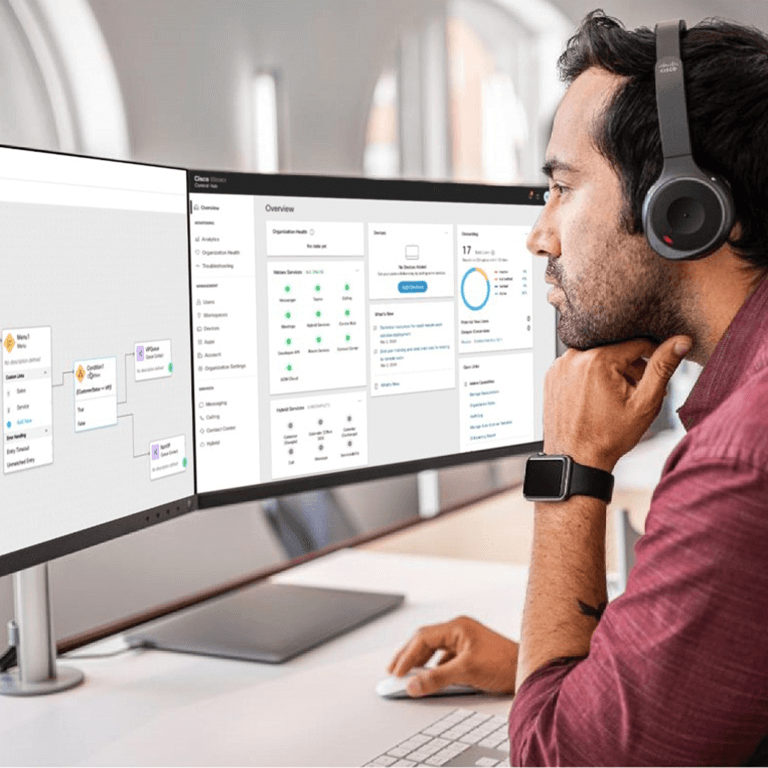
Administration experience
Audible warning for recordings to be turned on for new sites
By default, audible warning for recording is turned on for new sites unless turned off by administrators in site administration.
Webex Scheduler supports Shared Mailbox scenario
When you open Webex Scheduler to add the meeting, it might not allow this behavior.
If you add M365 authorization in Control Hub and Site Administration, the backend add-in service calls the Graph API to bind the shared mailbox with the Webex account, automatically if possible.
If Cisco don’t delegate permission on Webex, the Scheduler shows the Schedule for drop-down list to allow the creator to choose the host manually.
Site with internal label for meeting participants
The Internal label for meeting participants is now based on an org membership. Users who belong to the Control Hub org that owns the site gets the internal label. This works for devices as well.
Note: Custom labels, if configured for SSO sites managed in Site Administration, work as they did before (no change).
Sites with required user fields can now update to Control Hub
The ability to mark user profile fields as required for Control Hub orgs, along with new user profile fields such as alternate phone 1 and 2 for Control Hub users is currently in Beta testing.
Sites with required tracking codes can now update to Control Hub
The equivalent of required tracking codes for hosts in Control Hub sites is based on mapping tracking codes to user attributes, including organisation-specific custom user attributes. This capability is currently in Beta testing.

The way we work is evolving.
The modern workforce is becoming more geographically dispersed than ever, and your business needs to ensure your people can collaborate whenever and from wherever they are.
As a Cisco Master Collaboration specialised team we’re offering you a Webex Workshop so you can see what happens when the barriers between collaboration and communication merge! Whether you’re an existing Webex user needing support getting your team to better adopt the solution, or you’re looking to make the jump to a new collaboration platform, Natilik is here to support you.
Click below to register your interest…
Webex by Cisco
